The first thing I thought about when posing the character was what pose I actually wanted to do. I was thinking about a fighting MMA type pose so I began my research to find a pose that I found appealing. I then compiled it into a combined picture to make it easier when sculpting as shown below.
 |
| Reference images |
I then took to moving around the mesh. The tool I used was the transpose brush in Zbrush. I would first mask out the arm for example, and then use the transpose brush to draw a line from the shoulder to the tip of the fingers. I would then use the rotate function of the transpose brush to rotate it into place. This in turn got it roughly into the pose I wanted it to be as below.
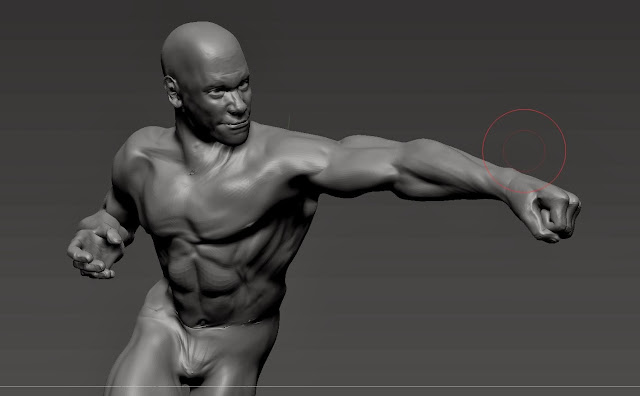 |
| The basic pose |
I then had to fix it up because in certain parts the mesh deformed really badly. This meant going back to lower subdivision levels and doing a smoothing pass on each level up. It was a bit time consuming, however I got a result which I really liked. I went a bit overboard with the detailing and in the process made him a bit bulkier then I would've preferred.
 |
| The pose refined with hair added |
Next time Ill be trying to change the male character I sculpted into a female which should be exciting. It'll be the first time Ill be sculpting a female character so I'm not sure whether It'll turn out good or not. However I am confident in my skills as a sculptor.
No comments:
Post a Comment